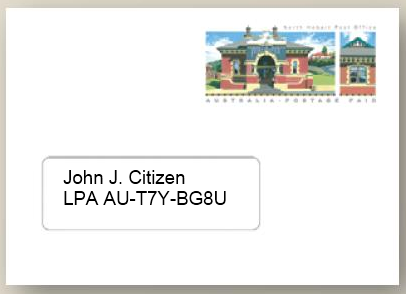A novel way of applying adult learning and human-centric design principles to the presentation of large bodies of knowledge.
A novel way of applying adult learning and human-centric design principles to the presentation of large bodies of knowledge.
Knowledge Ferret
Lifetime Postal Address
I would like a Lifetime Postal Address (LPA) that I could give to the 50+ organisations that send me items in the post. I would be happy to pay Australia Post $100 per year for the opportunity to never have to change my postal address – ever.
Given the mobility of the Australian popupation, this is a marketing opportunity for Australia Post. Australian PO Box holders can get a similar service today by a/ renting a PO Box and then b/ paying for redirection. The LPA simplifies and streamlines the service.
Here is a few more details on how this could work.
- Subscribers update their actual delivery addresses, as often as necessary, at a secure website run by Australia Post
- LPA’s are globally unique
- LPA’s could be formed like airline booking references 6 alphanumeric digits.
- The last character in an LPA is a check-character that ensures that different LPAs always differ by more than one character
- If a LPA subscriber let their subscription lapse, then their mail is “Returned to Sender LPA not active”
- Once allocated, LPA’s are only returned to the available pool 20 years after they have lapsed.
- LPA subscribers could be offered discounts on bundled PO Box rental
Addendum. The Lifetime Addressing Inc. was formed in 1998 to promote this idea.
Working Commute by Rail
I visited Thirlmere yesterday – the centre of Steam Engines in NSW. I didn’t get to ride on any of the engines, but did meet half a dozen people who commute daily to the Sydney CBD to work. This is a two hour commute – in both directions. One person leaves home at 5:30am each day to be at work on time!
Four hours a day commuting? Is there a way of integrating the commute time into the working day? For many commuters the rail journey is for relaxation, reflection, study and sleep because it is on top of a regular work day. However a different pattern is possible, one that decreases the length of the work back towards 8 to 9 hours.
How about a “hot desking” rail service that runs from the fringes of Sydney arriving in the city at 8am, 10am and midday and then a return service leaving at 1pm, 3pm, and 5pm? Staff clock on when then join the train, work for up to two hours on the journey in, spend four to five hours in the city office for face to face interactions, and then work up to a further two hours on the train on the way home.
“Hot Desk” Rail carriages could be fitted out with:
- individual chairs
- high-speed WiFi internet
- pull out/ pull down writing desk
- half height privacy dividers between chairs
Organisations which are based in the CBD lease seats in the “Hot Desking” service for their staff and schedule face to face meetings into the core times between 10am and 2pm.
Use less fuel in city driving
Given that expecting motorists to manually start and stop their cars at traffic lights is impractical and unlikely to be widely adopted …
How can we stop our cars burning petrol while
- waiting for a traffic light to go green
- crawling in city traffic at less than 10km/h
Solution
- Fit cars with a controller that will automatically stop the engine when travelling at less than 10km/h and start it again when either the car is accelerating through 10km/h or when the battery power is about to be exhausted.
- Fit cars with batteries and electric motors that will start the car moving and drive the car up to 10km/h.
- Assume the cars have an automatic transmission and front wheel drive.
How it would work
- Waiting at a traffic light, the engine has been automatically switched off.
- When the light goes green and the accelerator pedal is pressed, the electric motors move the car forward while the engine is started.
- Once the engine is running, it takes over accelerating the car past 10km/h.
Pluses
- The batteries and motors can be much smaller than those required for fully hybrid drive.
- Cars could be retrofitted with this technology. A small battery pack in the boot (truck) and the rear wheels replaced with wheels with integrated motors and regenerative brakes for recharging the batteries.
What do you think?
CSS Properties (on one page)
Check out this persuasive demonstration of CSS properties using the (On on Page) information design pattern: CSS Sandbox
SPARQL on one page
Check out this very informative page using the (On on Page) information design pattern: SPARQL FAQ
The Lightbox Clones Matrix (On One Page)
Ozh has created a Lightbox Clones Matrix selection tool that exemplifies many of the qualities of the (On One Page) design pattern.
(On One Page)
Announcing (On One Page)
(On One Page) – is an information design pattern aimed at assisting people to master best practice guidelines, policies, procedures and bodies of knowledge. I have created some examples:
- New South Wales Health Department’s, Aged Care Assessment Guidelines (On One Page) . This is sourced from a 144 page book!
- The Project Management Institutes’s, PMBOK Guide – Fourth Edition (On One Page). This is a 350+ page book.
Principles
The (On One Page) design pattern has the following features:
- The user is presented with a one-page visual metaphor of all the concepts contained in the book, manual or “body of knowledge”. In the case of a book the index may be an adequate visual metaphor.
- The one-page visual metaphor:
- is interactive
- gives each concept a fixed position in relation to all other concepts
- allows focus by only showing a subset of all the concepts at one time
- The concept in focus is gold coloured and “see also” concepts are colored light blue.
- For concepts with associated text, the text may be displayed in a popup window.
By means of these design decisions, users may
- See “both the wood and the trees” simultaneously. The wood is the whole body of knowledge and the trees are individual concepts.
- See the interconnections between concepts.
- Use spacial as well as verbal memory to master concepts and their interrelationships.
Opera Unite and Tier Agnostic Computing
Opera has just released Opera Unite web server in the browser technology. Here is analysis by Mashable. Opera Unite is an enabling technology for tier agnostic Request Based Distributed Computing (RBDC). Key issues directly addressed by Opera Unite include:
Drivers
- Build Distributed Applications
- Provide programmers with a unified programming model (i.e. not deal with a separate programming model on the client)
- Build Mult-tier applications
- Use existing technologies
- Enable applications to ‘run anywhere’
- Provide a Language agnostic mechanism
- Use a Client agnostic approach
Conclusion
Reading the Opera Unite announcement has confirmed that the building blocks of RDBC are coming into being.
Ambi Programming Language
Ambi is a programming language generalised from Reverse Polish Notation arithmetic and an extensible RPN Calculator hosted in the browser. I love RPN calculators and decided early in 2009 to try and build a fully programmable language as an extension of RPN. Check out the result – Ambi Programming Language.
Visual PMBOK(r) Guide
 jospar.com is a service to learners seeking to increase their PM knowledge and to their instructors. It is an application of information aesthetics to the PMBOK® Guide.
jospar.com is a service to learners seeking to increase their PM knowledge and to their instructors. It is an application of information aesthetics to the PMBOK® Guide.
Collatz Conjecture and Ambi
Here is the Ambi code to calculate the Collatz sequence including a demonstration for the largish number
99,999,999
// Collatz Sequence Function;
function; collatz ;
if;
import dup $n = 1 neq;
ifelse;
$n 2 / floor $n 2 / dup $half = eq;
$half . collatz export;
$n 3 * 1 + . collatz export;
;
;
// Show sequence for a big number ;
99999999 collatz
After TABing or Clicking into the Result box, you should see the 169 term Collatz Sequence for this number (which I won’t bore you with here).
Do Not Repeat Yourself
Django has won me over. But it can be improved!
Delivering web applications using django is a sublime experience – its core ‘do not repeat yourself’ philosophy and the built in admin application makes development of applications easy and fun.
There remains however a major source of “repeating yourself” with django. The schema in the database is separate from the application definition in .py files. This separation can currently be addressed in two ways neither of which are entirely satisfactory.
- The django admin inspectdb utility will create a basic application definition from an existing database.
- The django admin syncdb utility will create tables in a database from a django application definition.
However, neither of these utilities solve the problem of keeping a database and an application synchronised under incremental change.
This situation could be improved by defining the application as a meta-data annotation of the database.
If the application is an annotation of the database then irrespective of how the database structure is changed, the application will be simultaneously updated and vice-versa.
Notes on a candidate solution
A core issue is making 1-1 correspondence links between tables and columns in the database and django application annotations. These links need to survive arbitrary sequences of ALTER statements, and disappear after DROP statements. In mySQL, one way of doing this would be to store a GUID in the table and column comment fields in the database information_schema. The comment field survives ALTER statements and will disappear after DROP statements.
With these GUID’s in place, all the django specific annotations (e.g. verbose_name=””) may be stored in an a per-application definition table and the django models.py, admin.py files may be regenerated at any time based on introspection of the database information_schema + this applications annotations.
Visual PMBOK(r) Guide
A unique service to help learners to see, explore and master the knowledge contained in A Guide to the Project Management Body of Knowledge (PMBOK®Guide) Fourth Edition.
Academic Research – searching from your reference list
If you (like me) find chasing down references for academic assignments to be a challenge then you may be interested in this. My use-case is the exploring stage where you would like to save a reference then search Scholar for that author and/or search on the title of the article.
I have just enabled Refworks references to link back to Google Scholar search. Google Scholar (which links neatly to your university’s library) naturally pairs with Refworks (I am currently on a 30-day free trial of this magic service for accumulating references from Scholar) But vanilla Refworks is a deadend. But help is at hand — now you use a greasemonkey script (greasemonkey is a plug-in for Firefox browser) to link back to Scholar search!
The script is called œRefworks link to Google Scholar and it makes Refworks.com link back to Scholar! As shown here …
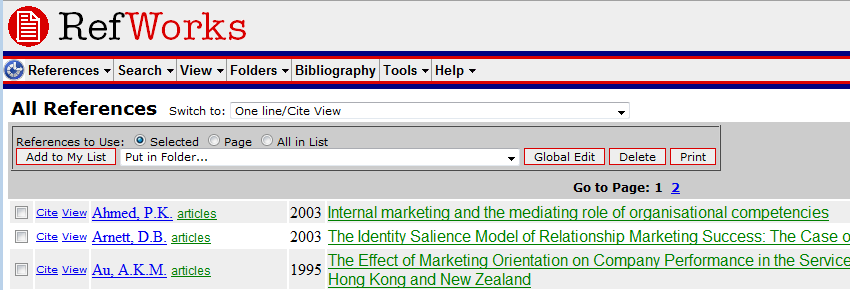
Without the script enabled, the Refworks view normally shows like this …
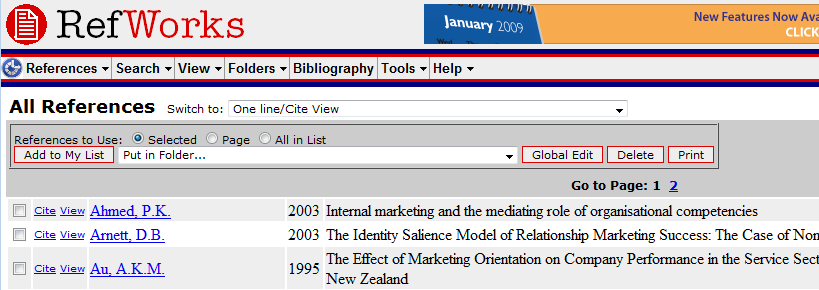
Enjoy!
This script just scratches the surface of what is possible!