“Cybersecurity as Realpolitik” by Dan Geer, at BlackHat 2014 is a thought provoking and informative discussion of the behavioural economic interventions that might increase Cyber Security. 8/10
Is there any real difference between a system that permits easy, secure, identity-based services and a surveillance system?
Video: https://www.blackhat.com/us-14/video/cybersecurity-as-realpolitik.html
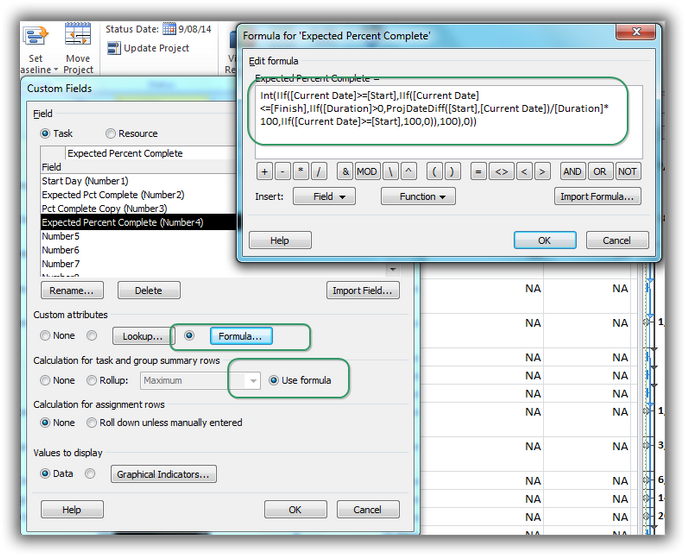
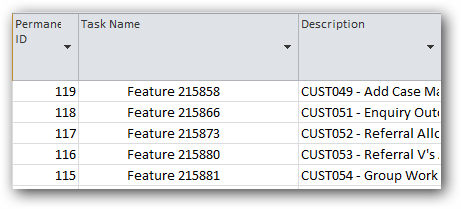 This post explores a way of using MS Project to automatically allocate a
This post explores a way of using MS Project to automatically allocate a 