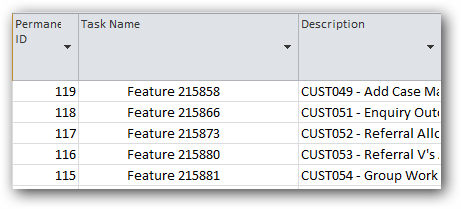 This post explores a way of using MS Project to automatically allocate a permanent identifying number to a project’s configuration items.
This post explores a way of using MS Project to automatically allocate a permanent identifying number to a project’s configuration items.
Within PRINCE2 project management guidance, configuration management depends, in part, on being able to uniquely (and permanently) identify project products.
For projects which are using MS Project as the tool to document the Product Breakdown Structure (PBS) and Project Schedule – it would be convenient if MS Project automatically allocated a unique and permanent identifier to all items in the MS Project plan.
During planning, sections of the PBS and Project Schedule are subject to elaboration and reframing, particularly as more knowledge becomes available. This means that the permanent identifier of configuration items should survive reorganisation of the PBS and schedule.
The remainer of this post explains why the existing fields in MS Project are not fit for this purpose and how a permanent unique identifier may be automatically generated.
In the description below, “task” is used as it is in MS Project, meaning one item in an MS Project plan that could be a summary element in a PBS or WBS or an individual task.
Firstly, lets look at why the ID, WBS Code, and Unique ID fields do not provide the required uniqueness and permanence.
- The ID numbers allocated by MS Project are neither unique nor permanent. As an MS Project plan is sorted, the ID numbers may be reallocated. In addition, if a task is deleted, the ID will be allocated again to another entry.
- The WBS code is neither unique nor permanent. If a project product’s entry is moved to a different part of the PBS (or WBS) hierarchy the WBS code will change. The WBS Code will then be allocated to the entry that occupies the spot in the hierarchy that was vacated by the moved entry.
- Finally, the Unique ID field is unique but is not permanent. A task’s Unique ID value is unique because it is only allocated once and never reused. However, the Unique ID for a task is not permanent, it will change if the item is cut and pasted back into the MS Project plan. The only way to reliably move a task from one place in the PBS (or WBS) hierarchy to another, is to cut it from place and then paste it into its destination location. In the process, MS Project will allocate the pasted task a new Unique ID. The original Unique ID is lost.
So, how may we get MS Project to automatically allocate an ID that is both unique and permanent? This may be achieved by adding a macro to the MS Project plan, and designating one of the “Number” fields as the “Permanent ID” for the entry.
Here are the installation steps, shown in Project 2010.
| Open the project file in MS Project Press Alt+F11 to open the Visual Basic for Applications window. |
|
| Add a new Class Module under your project. Do not add it to Global.MPT. |  |
| And name it “clsPermanentID” | 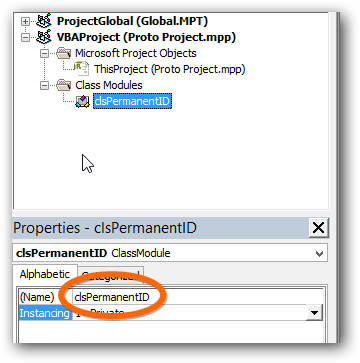 |
| Add the code here https://gist.github.com/DavidPratten/7715672 to the Class Module | 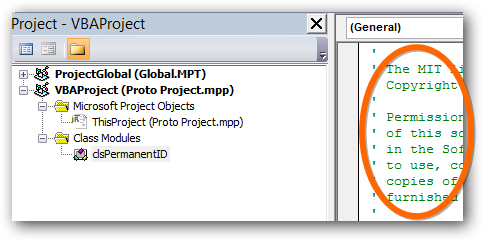 |
| Then add the following code to ThisProject under the Microsoft Project Objects. This code may be copied and pasted from the comments section at the top of the clsPermanentID class and, of course, uncommented. | 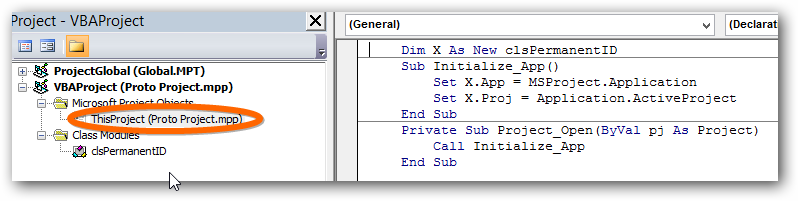 |
| Switch back to MS Project and rename a Number Field to “Permanent ID”. Any Number field will do. | 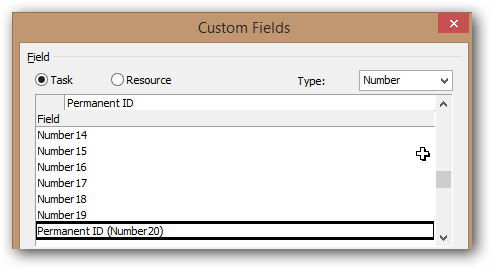 |
| Save, Close and Reopen the Project. Depending on security settings, you will be asked to confirm that you wish to enable Macros. | 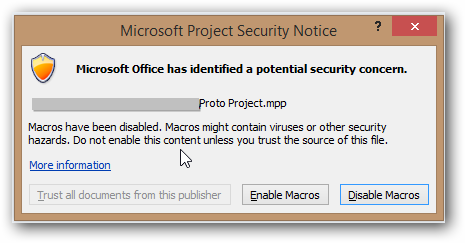 |
| All project items will now be allocated a “Permanent ID” |
Hi David,
It appears that this vba doesn’t work in MS Project 2016, do you have any plans on updating the script?
Hi Mark,
Nice to hear from you. Unfortunately, no. No plans to update the script for Project 2016.
David